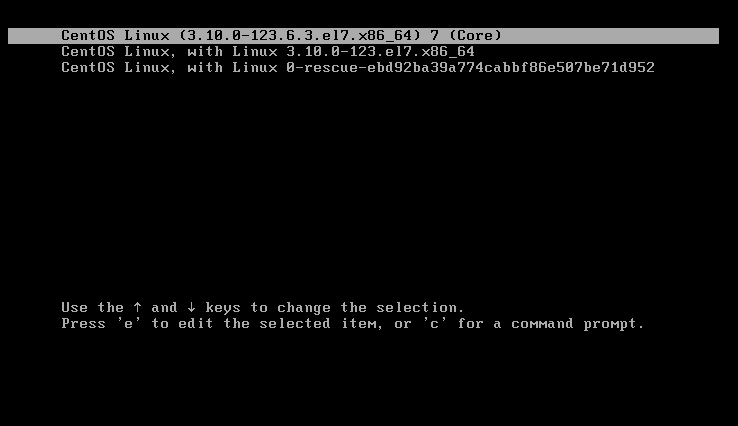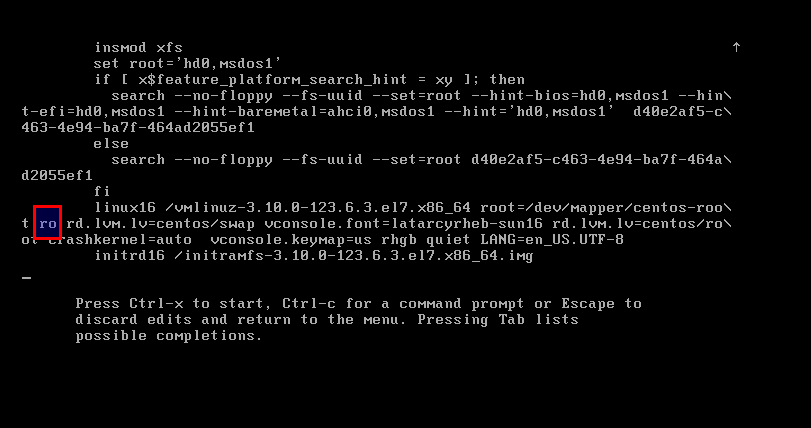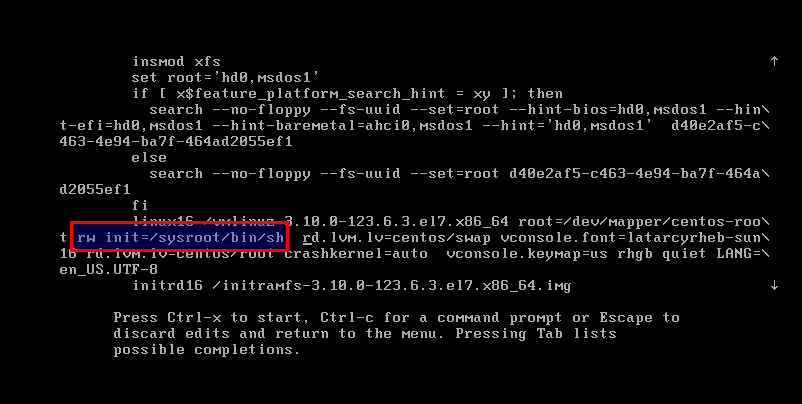بازیابی رمز عبور در سیستم عامل CentOS
In the boot grub menu select option to edit.
Select Option to edit (e).
Go to the line of Linux 16 and change ro with rw init=/sysroot/bin/sh.
Now press Control+x to start on single user mode
Now access the system with this command ( chroot /sysroot )
Reset the password ( passwd root )
Update selinux information ( touch /.autorelabel )
Exit chroot ( exit )
Reboot your system ( reboot )